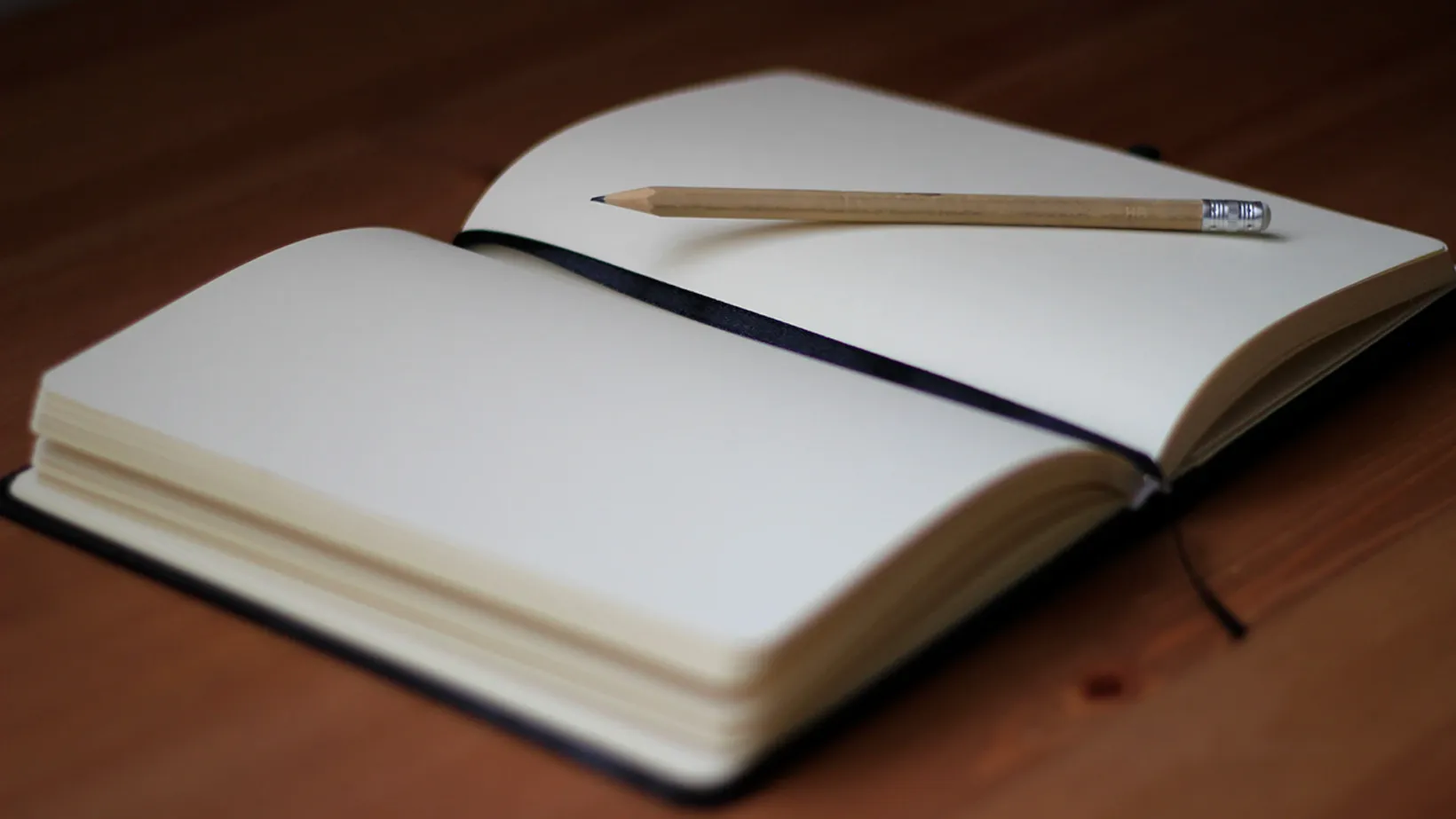Bullet Journal Didn't Work for Me
The Bullet Journal is an analog productivity system used for capturing everything during your day (todos, appointments, notes). Everything is written down in one chronological list. Each month you clean up your list and sort through whatever todos haven’t been check off yet. The creator, Ryder Carroll, described it as…
…an analog system for the digital age that will help you organize the present, record the past, and plan for the future.
Using this system for a couple weeks, I quickly learned the Bullet Journal is not for me. Here are a few reasons why.
Legibility
My handwriting isn’t terrible, but it’s also not great so having to figure out what I wrote tends to slow down my productive momentum. You could argue my handwriting would improve if I practiced using the Bullet Journal, but I’d rather separate handwriting skills from my productivity system, that’s just me.
GTD
The #1 reason why the Bullet Journal didn’t work for me is because I’m a avid Getting Things Done (GTD) user. In GTD, you collect any/every thought, idea, project, and reference material into an inbox. You then process the inbox and sort each item according to it’s purpose and refining everything in the weekly review. With the Bullet Journal, everything goes into a single journal with no opportunity to sort the items. I found it really hard to differentiate next actions, appointments, projects, someday/maybes, waiting for items, etc…
An argument could be made against the GTD system, because people like the Bullet Journal’s simplicity. I totally understand that, but I’ve been living by the GTD system for years, which makes transitioning to the Bullet Journal practices extremely difficult and not worth my time.
Search
The awesome thing about the productivity apps I currently use (Todoist, Trello, Evernote, Dropbox) is the power of search. I can quickly and easily write notes, add tags, attach images, and with Evernote I can scan in my handwritten notes and everything is searchable.
With the Bullet Journal, you create a table of contents and label every page for “easy” access. It felt like I was in middle school again trying to review for a test by constantly referencing the table of content and skimming the journal to find what I wanted.
Again, some people love analog systems and the ability to flip through pages and see their life in action. Before my Bullet Journal experiment, I created a Done Journal, writing down the day’s accomplishments and meaningful events. It was fun being able to flip though pages and remember the past, but I stopped the done journal after a couple months because it sucked up time and energy I thought could be better spent on my digital journal. The Bullet Journal is a similar situation because it sucks up a lot of time and energy but I don’t feel it is the best use of my time and energy.
Speed
I can type 100 word per minute. So you can imagine that physically writing on paper can slows me down. Bullet Journal users claim that having to write things down intentionally slows them down so they have time to evaluate if the task is worth their efforts. For me, GTD has taught me how to properly write a good todo item. It doesn’t matter if I write it down on paper or type it into a todo app.
Revisions
50% of my thoughts that get collected don’t go in my todo app, and even the remaining 50% of tasks get revised for more clarity. It would take me forever to write a task 2-3 times on a piece of paper which usually happens digitally.
It’s possible I’m not great at writing todos, and the Bullet Journal could help me improve, but I don’t think that’s the case. It’s not a matter of being good or bad at assembling todo items, it’s about revising todos as clarity and purpose for a project evolves. The GTD practice of daily and weekly evaluation helps me stay on top of my todos with a far greater degree of productivity than the Bullet Journal did.
Well that’s my thoughts on why the Bullet Journal didn’t work for me. I’m a strong GTD user and really like the workflow David Allen created, which I have not found to be benefitted by Bullet Journal practices.
I find the power of search with digital solutions extremely helpful, I prefer typing to hand writing, I want to bring revisions to my todos more frequently and I want to be able to easily read, and understand my tasks at a glance. All of these things are unfortunately not compatible with the Bullet Journal.
Have you tried the Bullet Journal? Did/does it work for you? Let me know in the comments!
Sign-Up for New Posts
Stay in the loop and get the latest blog posts about productivity sent to your inbox.
Or use the