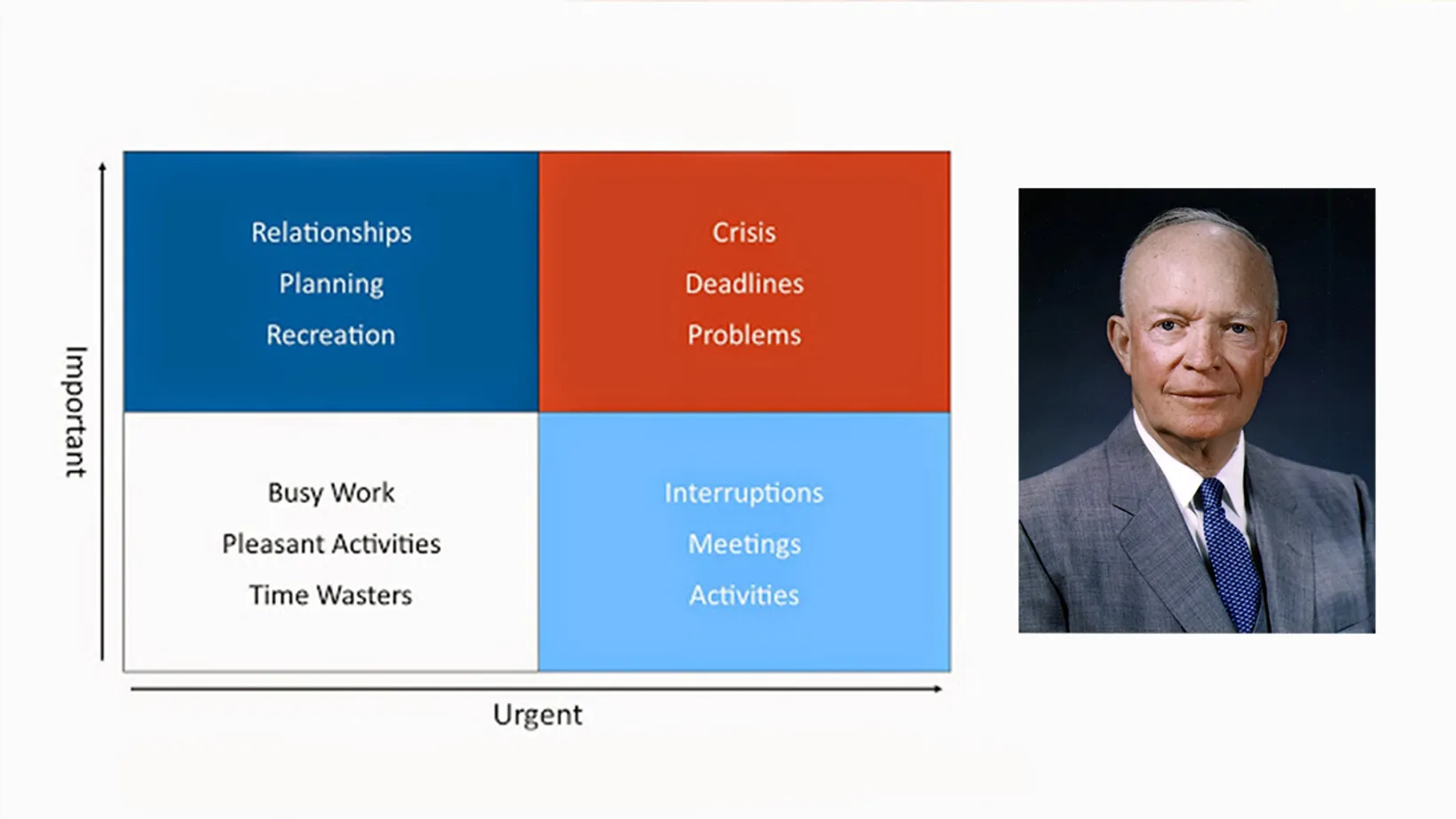The Eisenhower Matrix and Todoist
The 34th president of United States, Dwight Eisenhower, was considered a time management expert and had the ability to get everything done when it needed to be done.
The most urgent decisions are rarely the most important ones.
Dwight D Eisenhower
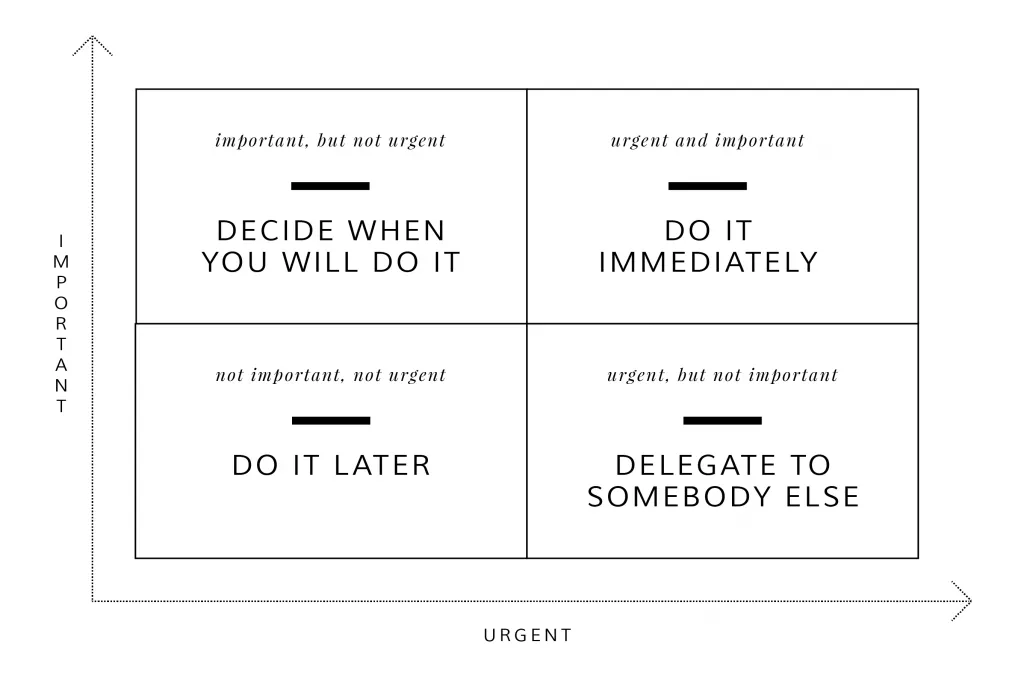
The Eisenhower matrix is a productivity method to help you evaluate your work and decide what needs done in a more efficient manner. It focuses on urgency and importance. This matrix allows you to set priorities by urgency and importance to help you decide what work should be done first, and what work should be handed off to someone else.
There are two pieces of information to record: importance and urgency. To get started you can write out this matrix on a piece of paper and start filling in your tasks where appropriate. You’ll notice the top half of the chart shows what tasks you can do, and the bottom half shows what tasks you can delegate.
It’s a simple approach to understanding what tasks need done now, what can be put off to later and what should be delegated to someone else.
Entering Todoist
I’ve implemented these concepts into the worlds best to do list, Todoist. It only takes a couple steps in the built-in features of this high-powered productivity app.
Note: This workflow requires Todoist Premium
Adding Labels
The first step is to add four labels:
- @urgent
- @not-urgent
- @important
- @not-important
I have found it useful for all labels to have the same color.
Adding the Filter
The power behind Todoist premium is it’s ability to create complex filters. Using the labels, create the following filter by copying and pasting the following line into the Query field:
@urgent & @important, @urgent & @not-important, @important & @not-urgent, @not-important & @not-urgent
Even though we can’t get a square graph diagram in the traditional Eisenhower matrix, this filter gives us a top-down approach for setting priorities and working efficiently.
Urgent and important tasks have to be done immediately so they are on top, important but not urgent tasks can be place in the order of priority to complete, urgent but trifling tasks need to be delegated to someone else as quick as possible, and finally tasks that are trifling and not urgent should be done at a later time after everything else.
This simple model helps shift your thinking to long-term strategic planning and productivity. The goal of having a successful Eisenhower matrix is to begin to take on tasks that are important but not urgent; that’s the sweet spot. You’ll find that urgency robs you of your time and even take you from the things most important to you. Using the Eisenhower matrix you can better reflect and understand what you consider urgent, how often you were doing important tasks, and how often you might be doing work that should be delegated to someone else.
I hope this matrix helps you; remember to add labels to each new item you put into Todoist, and regularly check your filter to make sure you’re getting your priorities straight.
Have you use the Eisenhower matrix before? What works for you and what doesn’t? Please let me know by jotting down your tips and tricks about this productivity method in the comments below.
Update: David Stephens adapted this idea using Todoist priority levels, take a look in the picture below!
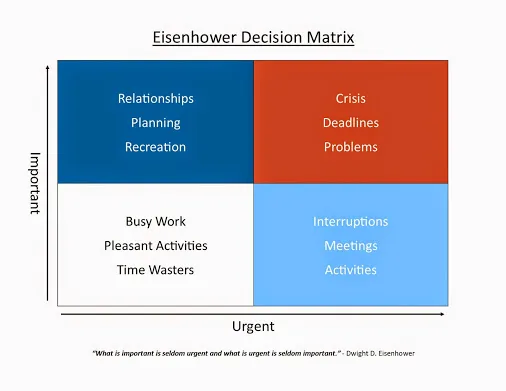
Sign-Up for New Posts
Stay in the loop and get the latest blog posts about productivity sent to your inbox.
Or use the