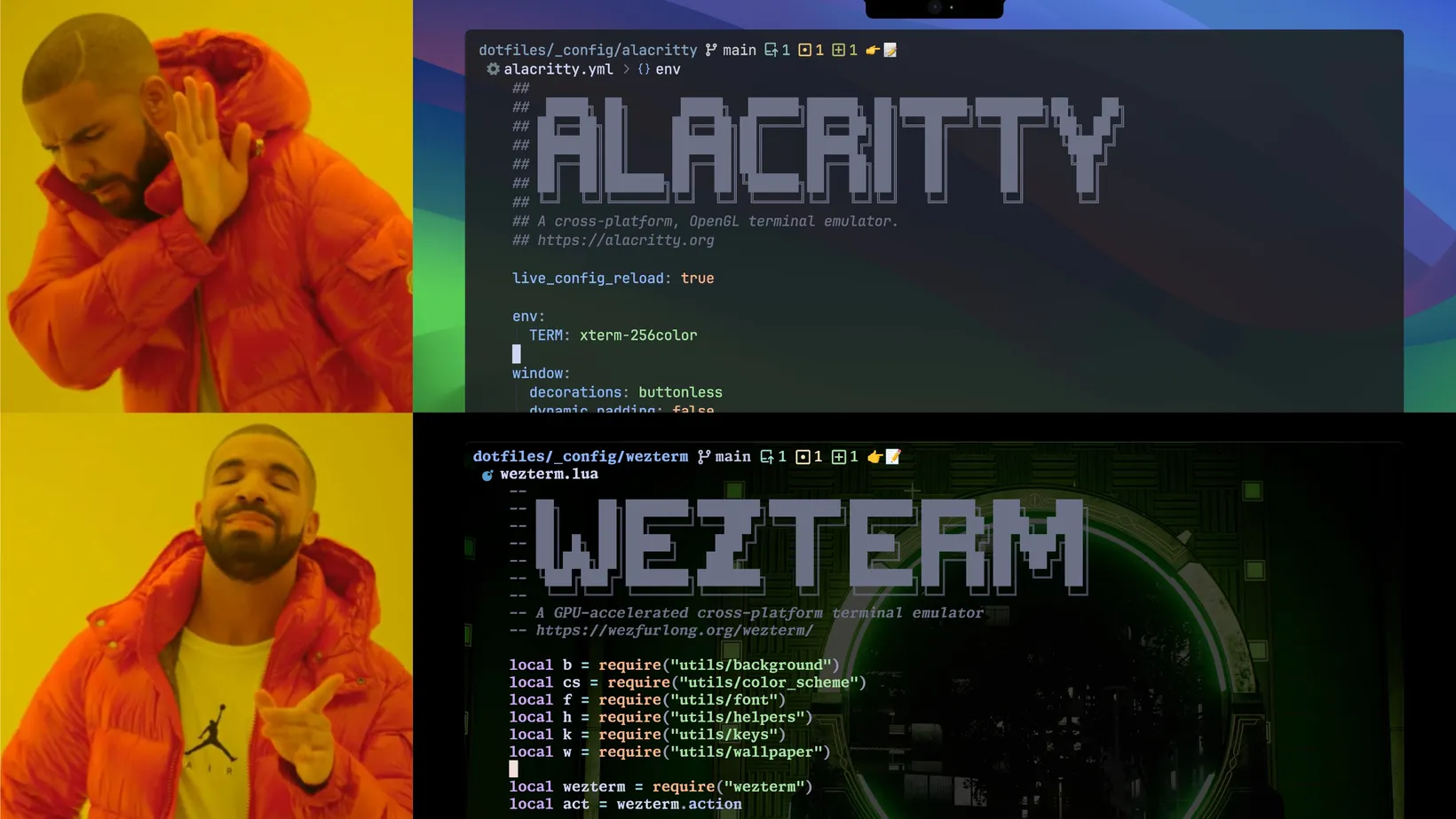More fun in the terminal with Wezterm!
Wezterm is a my new favorite terminal emulator. It’s been fun to create some customizations for it using the lua programming language. In this video, I’ll show you how I swap out background images, fonts, and color schemes using lua. I’ll also show you a tip for how to get rid of the notch if you have a MacBook.
Here’s the helper function I created to get a random entry from a table:
local wezterm = require("wezterm")local M = {}
M.get_random_entry = function(tbl) local keys = {} for key, _ in ipairs(tbl) do table.insert(keys, key) end local randomKey = keys[math.random(1, #keys)] return tbl[randomKey]end
return MYou can view all of my Wezterm configure here: github.com/joshmedeski/dotfiles/.config/wezterm
If you want to learn more about Wezterm, check out the official docs: wezfurlong.org/wezterm
Sign-Up for New Posts
Stay in the loop and get the latest blog posts about dotfiles sent to your inbox.
Or use the