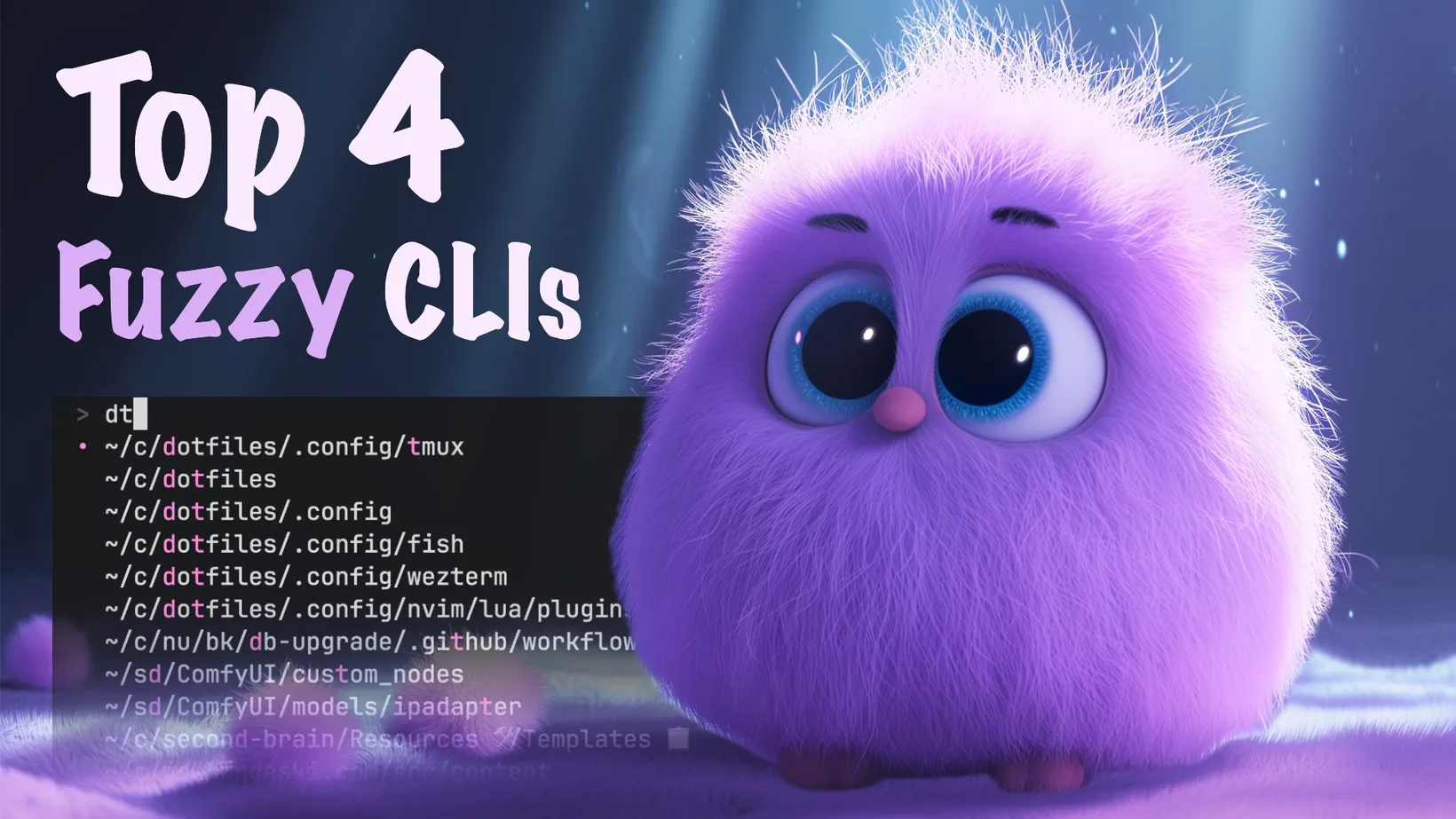Top 4 Fuzzy CLIs
Command-line interfaces (CLIs) are great for productivity, but they often Fuzzy CLIs make it easier to use the command line by providing a fuzzy search interface that allows you to find commands quickly and easily.
Thankfully, there are many to choose from, some standing out more than others. Here is my list of the top 5 fuzzy CLIs that I’ve used.
Installation
All of these CLIs can be installed with homebrew. So they all pass my first test of being easy to install.
4. zf
a commandline fuzzy finder and zig module designed for filtering filepaths
Written in Zig, zf is fast and simple. It’s a little more minimal than the others, but it gets the job done. It is the least popular on this list, but has a focus on file paths and I discovered it while looking for a way to improve the fuzzy results for Neovim’s Telescope plugin.
native telescope bindings to zf for sorting results
Overall this is bottom of the list because you can’t do much to change the look of it and the configuration options are pretty limited as a CLI. But in Telescope, it’s great.
3. gum
A tool for glamorous shell scripts
Gum is the most feature-filled CLI that I use, but as a fuzzy CLI it ranks 3rd on my list. It’s written in Go and is apart of the Charmbracelet suite of CLI tools. The fuzzy feature is a subcommand called “filter” and most of the configuration options are focused on the way it looks.
I think the fuzzy algorithm and the visuals make it one of my favorites, personally, but it’s lack of configuration options compared to the next two put it in 3rd place.
2. skim
Fuzzy Finder in rust!
Skim is a one I recently discovered and it is written in Rust, a fan favorite language for terminal tools. It offers many great features and is fast.
1. fzf
A command-line fuzzy finder
fzf is the most popular (by a lot) in the fuzzy CLI space, I have been using it for many years and it’s very feature rich including keybindings to update the list and execute commands. It’s written in Go and is a crowd favorite.
Sign-Up for New Posts
Stay in the loop and get the latest blog posts about dotfiles sent to your inbox.
Or use the