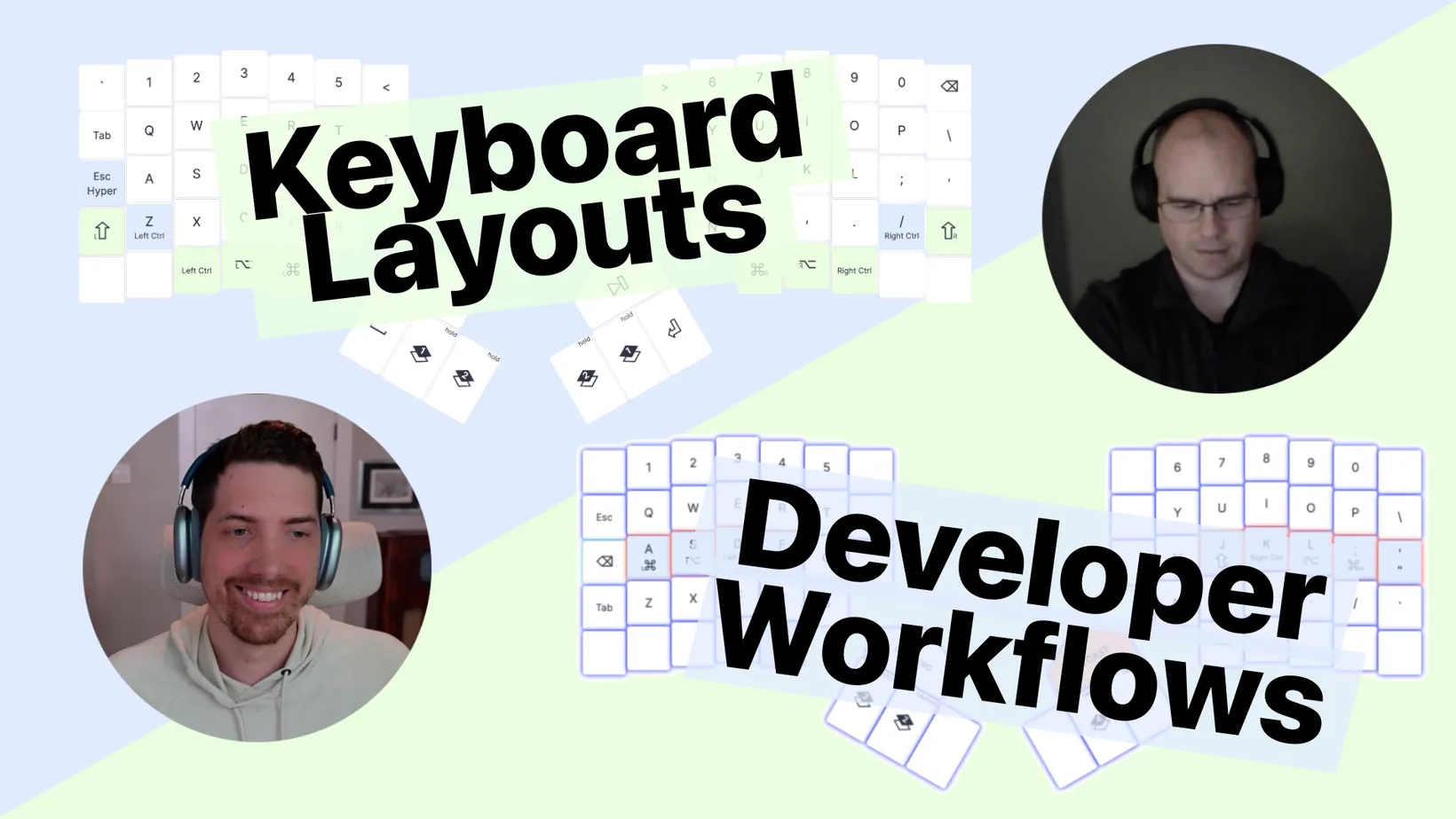Mark Huggins' Dev Workflow
Mark and I talk about our Moonlander keyboard layouts and developer workflows using tmux and neovim including plugins and shortcuts we used for coding and navigating our environments. We mention various tools and plugins that we had use to customize our workflows, such as LazyVim, gitmux, and fzf. We also discuss how we use copilot in Neovim, and why we prefer minimal setups. Our conversation emphasize the importance of continually experimenting with and adapting our workflows to find what works best for us.
Mark’s Stuff
my .files - powered by Ansible
Josh’s Stuff
Josh's dotfiles for his developer environment
neovim
A launch point for your personal nvim configuration
Getting you where you want with the fewest keystrokes.
Lua plugin to turn github copilot into a cmp source
tmux
- macOS Keyboard Shortcuts for tmux - video
- Smart tmux sessions with zoxide and fzf - video
- t-smart-tmux-session-manager - tmux plugin
- gitmux - git for tmux status bar
- tmux-fzf-url - tmux plugin
- tmux Nerd Font window name plugin
- Popup history with tmux and fzf - popup
Terminal
- starship - shell prompt
- A Pretty Terminal in 5 minutes! - video
- lazygit - git terminal user interface (TUI)
Sign-Up for New Posts
Stay in the loop and get the latest blog posts about conversations sent to your inbox.
Or use the